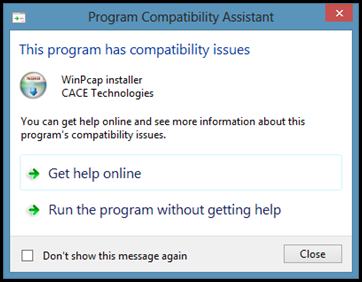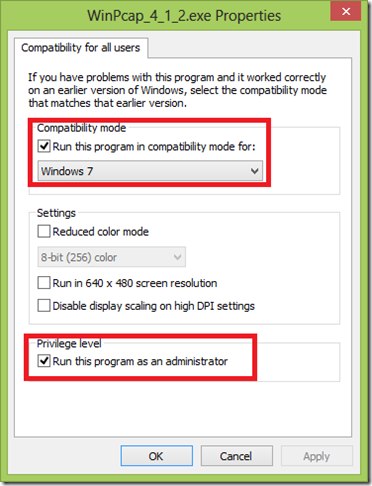|
|
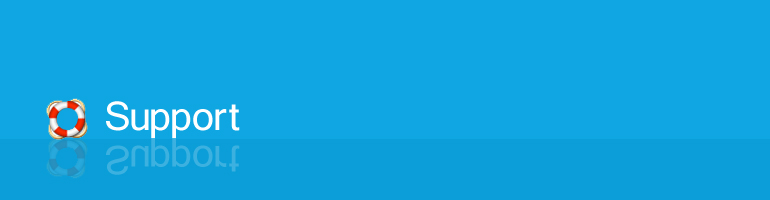
Update: Winpcap 4.1.3 has solved the problem, it and HiDownload 8.xx will be installed along with your computer, the following steps will not be required.
When you install HiDownload Platinum on windows 8, you get the error :
Solution 1.Download
winpcap to your PC disk
6.Click on Ok and then run WinPCap installer again. You will again
see a warning as we saw earlier. It is installed successfully, Now, you can run HiDownload Platinum.
|
|
|||||||||||||
| Home | About | Partners | Copyright
© 2002-2015 StreamingStar
Technology Inc. All rights reserved.
|