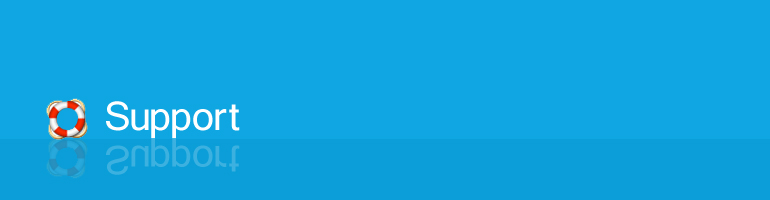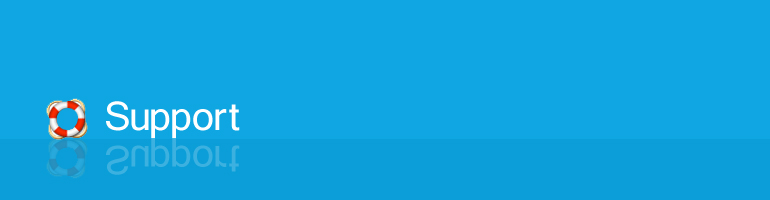HiDownload is back, we re-wrote it, now you can download HiDownload (Phoenix)
Software requirement: HiDownload
Platinum (Download
it)
How to download Live365 radio
HiDownload as Live365 radio Downloader, help you easily
download radio and music from live365.com
Step by Step Instructions
1.Run HiDownload Platinum, and select "Yes" when
you are asked to start sniffer
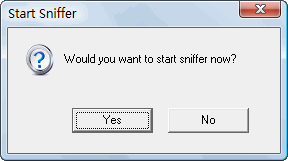
2.Open the Live365
website, click the play button.

3.After the radio played, HiDownload's sniffer detected
the radio link, and shown it in sniffer list.
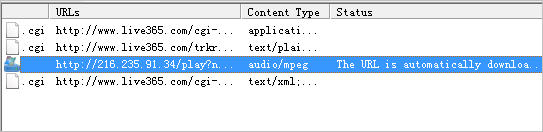
5.Select the link, click mouse right-button, then select
"Download selected URLs", HiDownload Platinum
will start to download it.(If you have selected the "Automatically
download" options, then the link will be downloaded
automatically.)
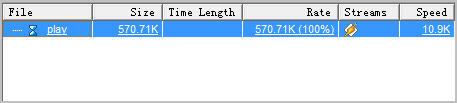
Updated: July 23, 2012
 
 How
to Download Stream video and video How
to Download Stream video and video
|