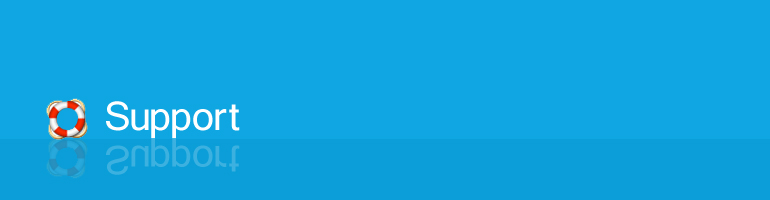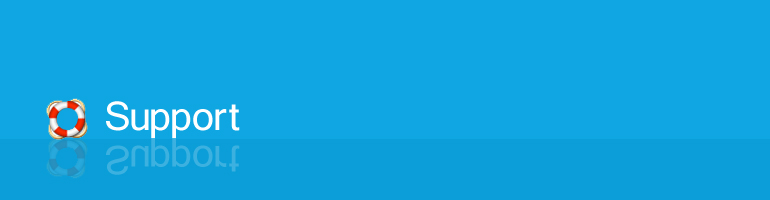HiDownload is back, we re-wrote it, now you can download HiDownload (Phoenix)
We added the "Sniffer" feature in HiDownload Platinum
version, it replaced the feature of "URL
Helper".
How to use:
1.When You install "HiDownload (Platinum version)"
and run, you are asked to start sniffer.
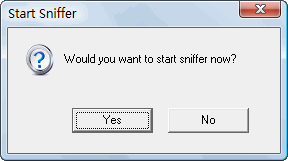
2: select the "Yes", HiDownload Platinum will
check the available network adapter and start sniffer.
(1) If HiDownload Platinum can not find the available
network adapter, then all network adapter list window will
be opened.
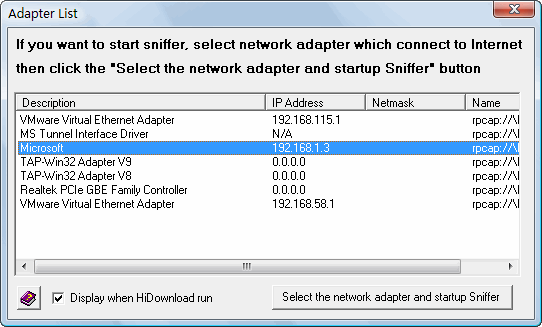
(2): select the adapter which you connect to Internet,
then click the "Select the network adapter and startup
sniffer" button
3.Sniffer start to capture network data packet, and detect
the stream's llnk(URL)
4.If the stream's link(URL) is detected, and you can select
the link and download it.
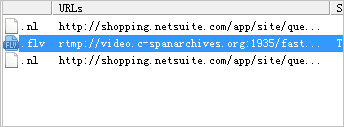
5.If you want to download automatically, please open "Options"
window, and select "Download automatically" of
sniffer.
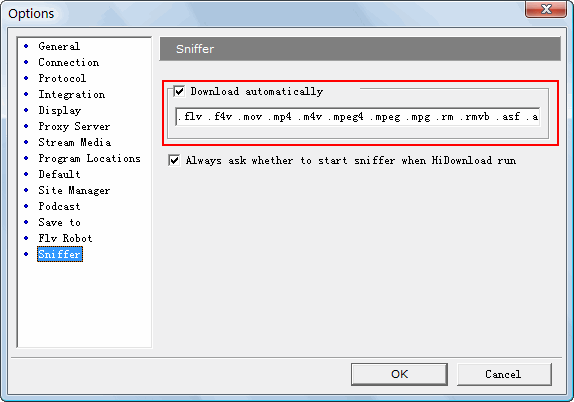


Updated: May 21, 2010
|