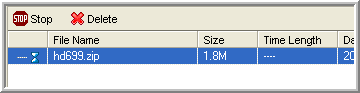You can schedule to download a URL
in "Live Broadcast Manager"
1. Click the"live broadcast
manager", then click the "Add"
button ,
open the "Live Broadcast" window
,
open the "Live Broadcast" window
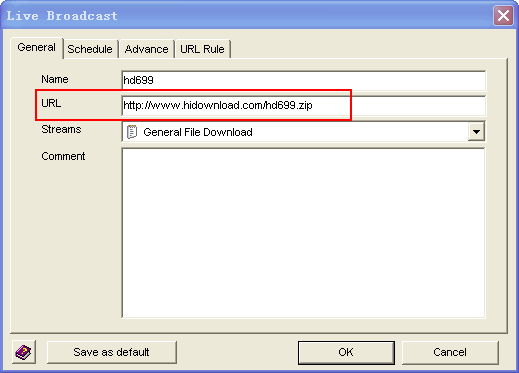
2. Input the URL, then select "Schedule"
tab
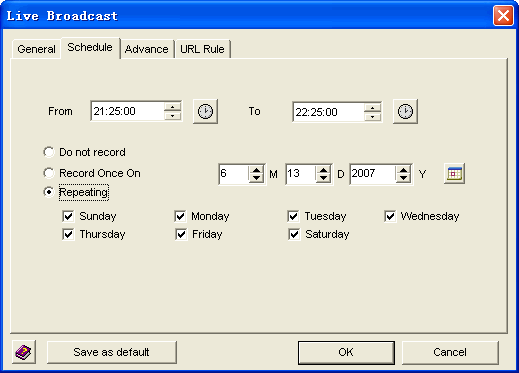
3.you can select "do not record",
"Record Once on" or "Repeating".
4.When time's up, HiDownload will
download automatically and the download list will
display a new process just like below.