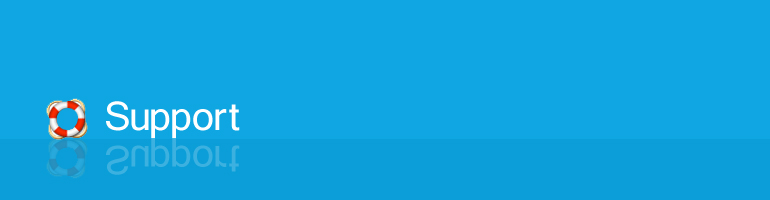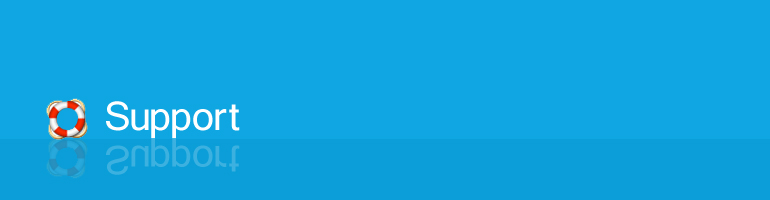HiDownload
7.01, we added the unique and useful "Streaming
Checker" feature.
"Streaming Checker" help
you check the RealMedia streaming media URL(Time
Length, Size) information, then you can select
the clip range to download.
How to start:
1. Download and install HiDownload
7.01(or higher version).
2.Run HiDownload, and select "Tools
-> Streaming Checker" menu, open the
"Streaming Checker" Window.
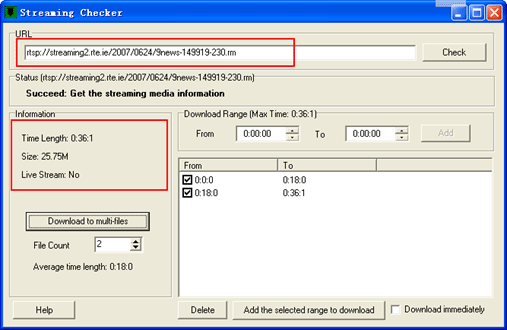
3.Input the streaming media URL
to "URL" editbox, then clicked "Check"
button.
4."Streaming Checker"
start to connect server.
5.If "Streaming Checker"
get the URL's information, you will find the
"Time Length", "Size", "Live"
in the information area.
Select the clip of range
1.You can input the "From"
and "To" time, then clicked "Add"
button and add to list.
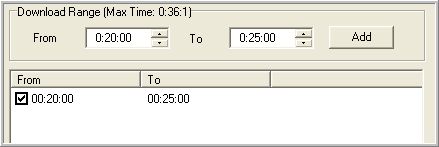
2.or you can change "File
count" value, and download the streaming
media to multi-files.
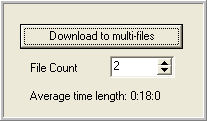
Download the clip of range
After you selected the clip range,
then clicked "Add the selected range to
download" button. HiDownload will start
to download clip segment, and save your time
and money.
Download
Lastest HiDownload
Purchase
HiDownload