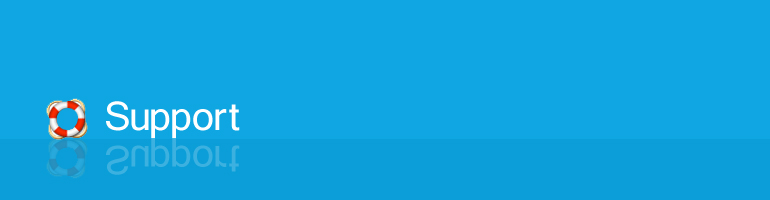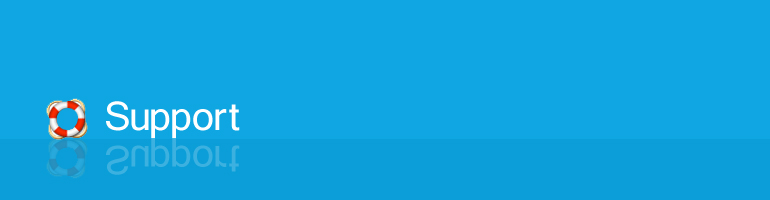M3U (Moving Picture
Experts Group Audio Layer 3 Uniform Resource Locator, MP3
URL) is a computer file format that stores multimedia playlists.
It was originally implemented in Winamp, although it is now
supported by many applications,
An M3U file is a plain text file that contains the locations
of one or more media files that the mediaplayer should play.
Each location is placed on a new line.
PLS is a computer file format that stores multimedia playlists.
It is a more expressive format than basic M3U, as it can store
(cache) information on the song title and length -- extended
M3U supports this, too.
How to download m3u, pls meta files in HiDownload
1.Click "Add" button and open "add URL to download" window
and open "add URL to download" window
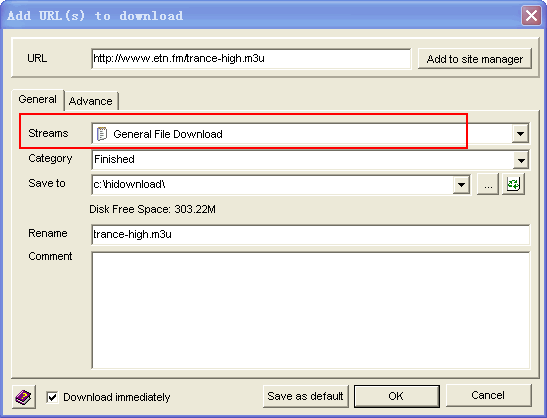
2.Input URL into "URL" editbox
3.Select "General File Download" from "Streams"
drop-down list.
4.Select the "Download all links in streaming media
script files"
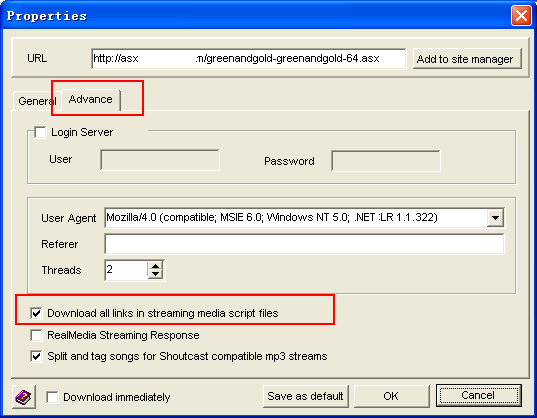
5.Press "OK" button, HiDownload add the URL to
list and download it.
6.After HiDownload finished the m3u/pls file, it will extract
the all links from m3u/pls file, then download immediately
the first URL.
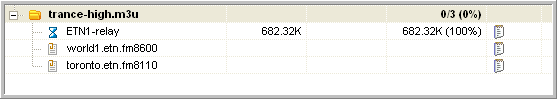
Related articles
How
to record/download/rip shoutcast and icecast mp3 streams
|