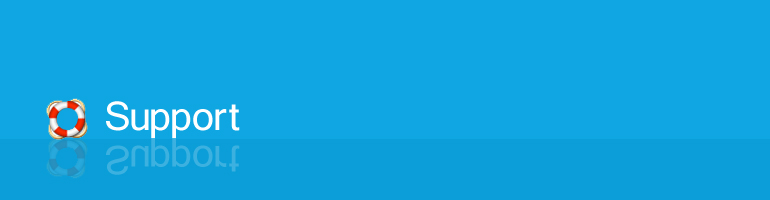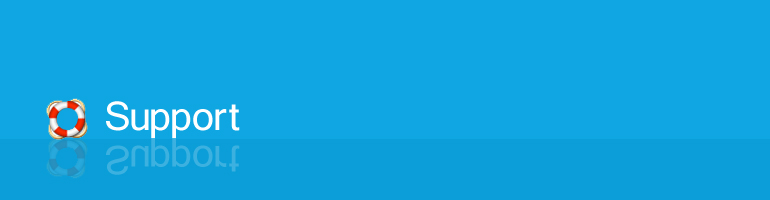2.Run HiDownload, select "Tools ->
Flv Filter" Menu, open "Flv Filter" Window.
3.input "www.itv.com" into URL
editbox, and clicked "GO" button.
4.clicked the video and play, wait a moment,
the flv video downloadable URL is shown in the below list.
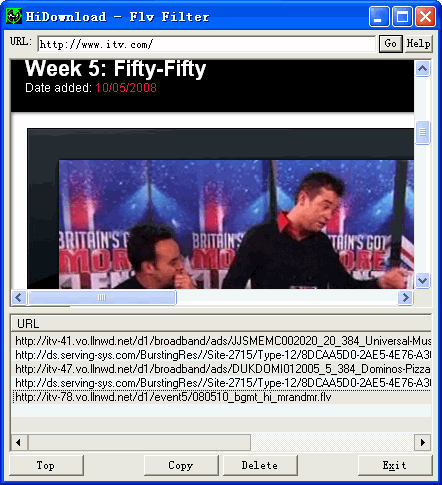
7.select the flv address item, and clicked "Copy"
button.
8.Click the "Add" button, you can find the
flv url in the "URL" editbox, and the streams
is "General File Download".
9.click "OK" button, HiDownload will start
to download the flv video file.
Update Date: May 12, 2008
Relate Link
|